Prerequisites
AWS Console Knowledge
S3 knowledge
Step 1 Create S3 Bucket
Create an S3 bucket and upload the file that has the scripts for the website.
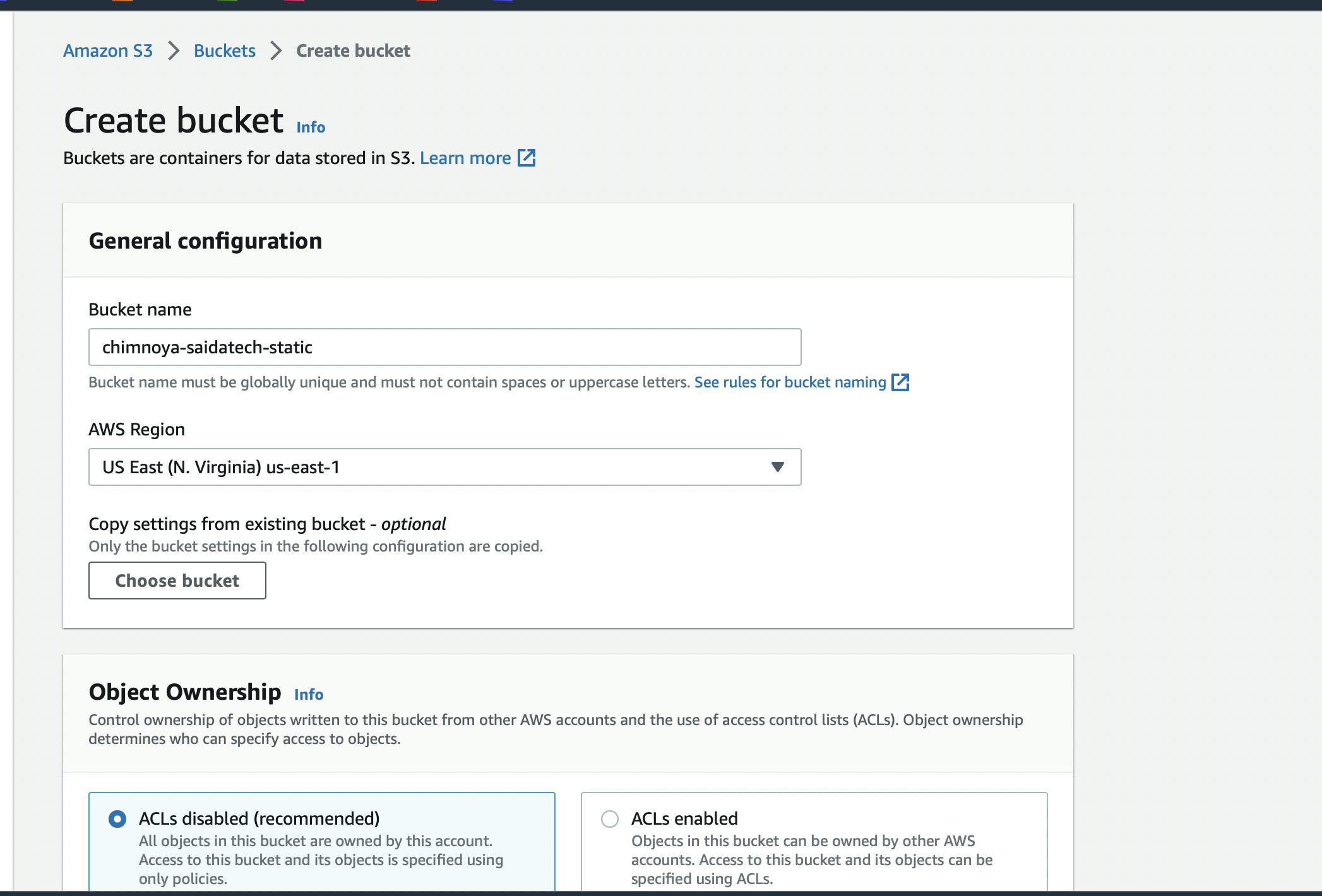
Step 2 Edit Public Access
Uncheck block public access because you need the public to access this wbesite
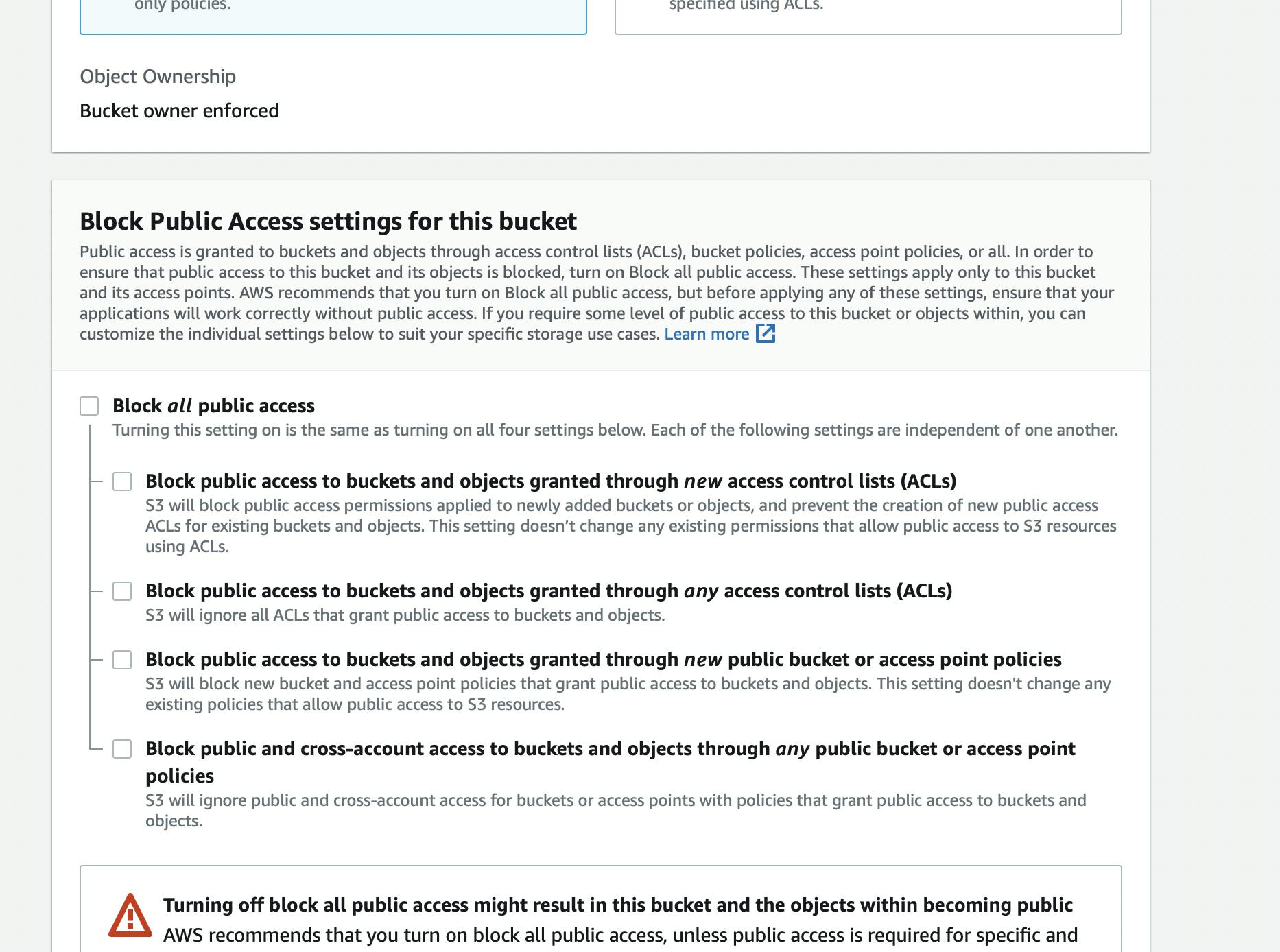
Step 3 Edit Static Website Hosting
After creating the bucket, go to the bucket list and click on your bucket then navigate to properties and edit static website hosting
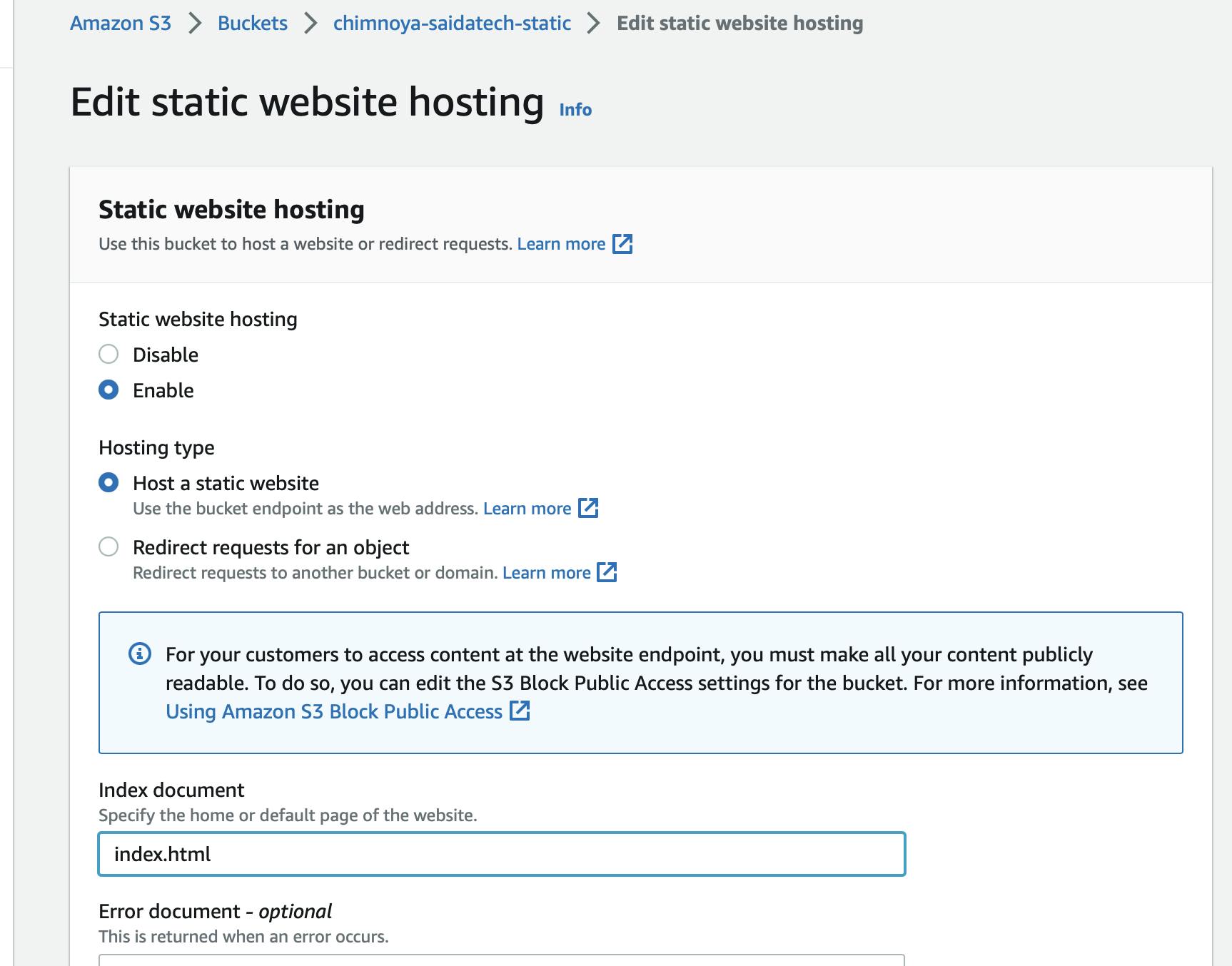
Step 4 Edit Bucket Policy
Edit bucket policy with the policy or permissions you want. for the purpose of this tutorial it is a policy of PublicReadGetObject. This policy enables your bucket content to be available publicly. For easy editing, go to the policy generator icon and generate the policy, copy and paste it in the Bucket Policy Editor and save changes.
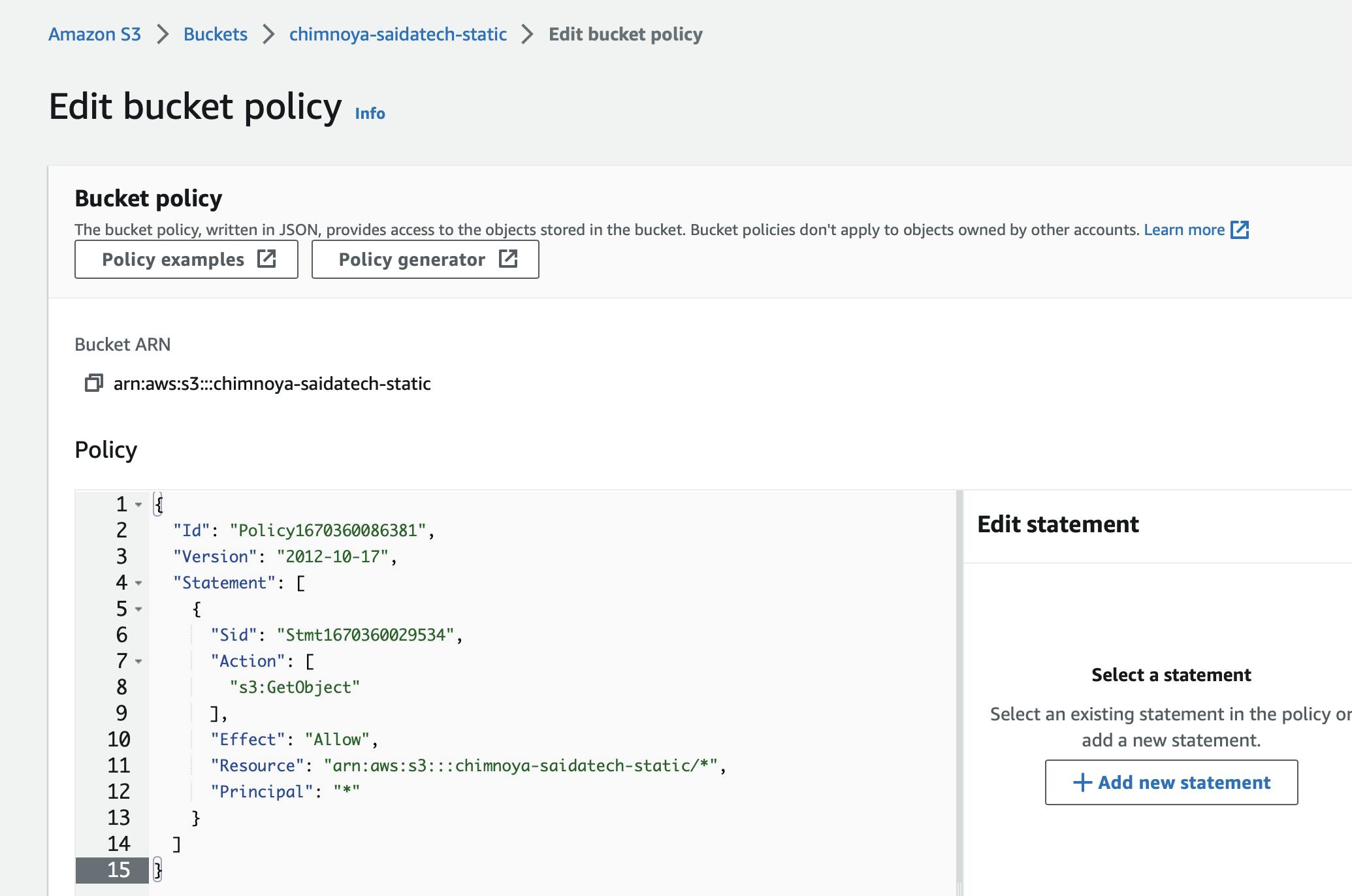
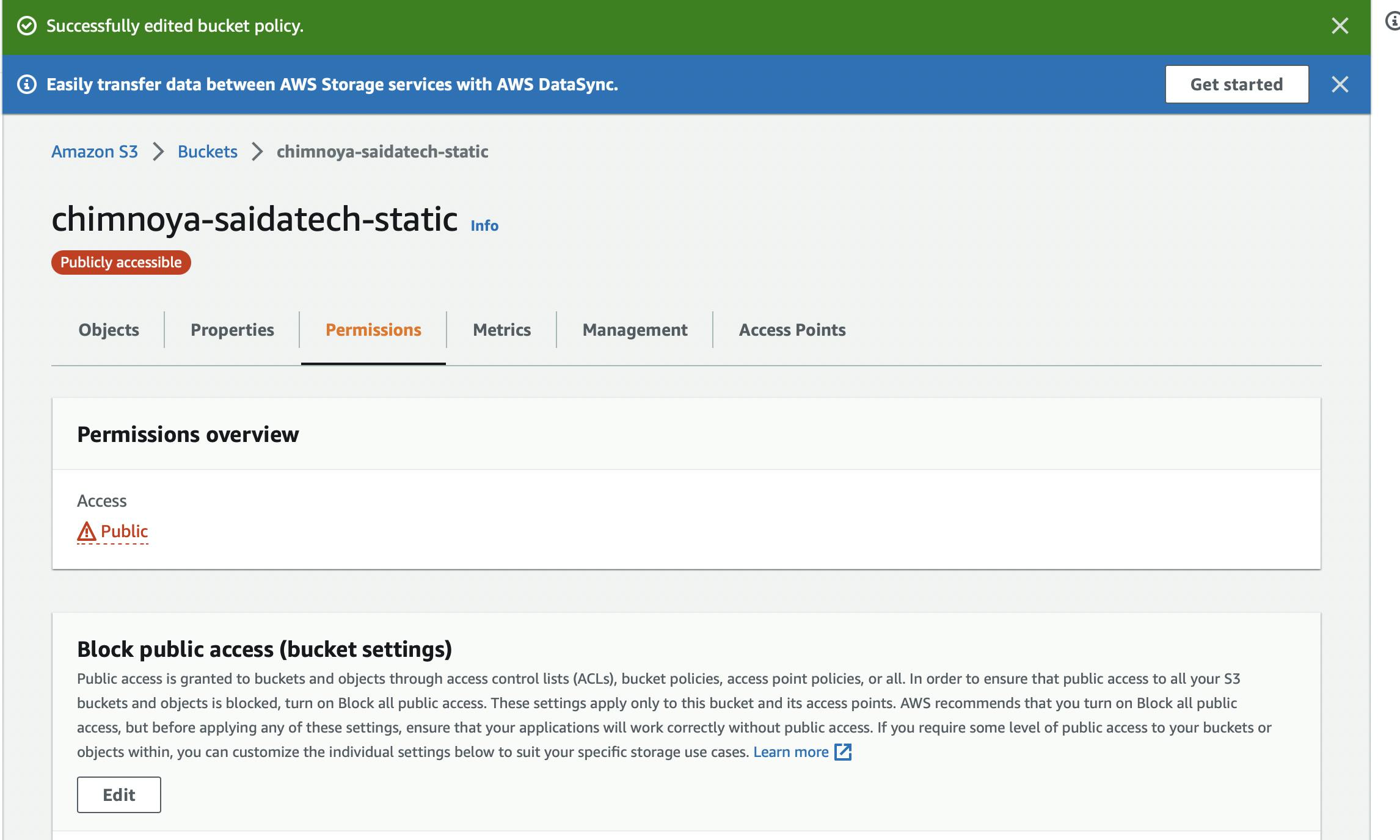
**Step 5 **
Copy your endpoint url and pate on your browser and you have your website running. As I have here.
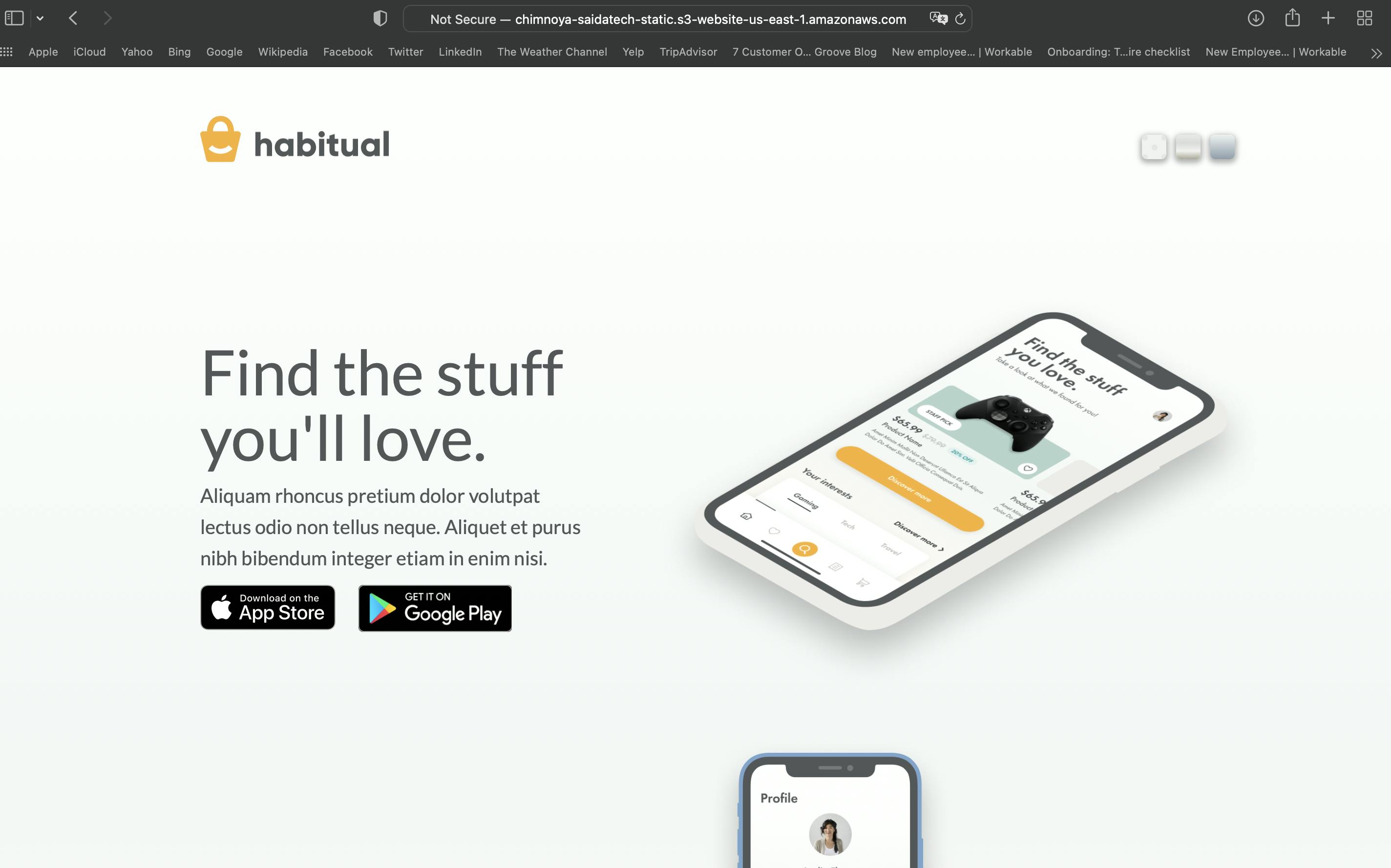
There you go! Feel free to check out my other articles here.
